Mobile Responsiveness: Testing Your Web Application on Various Devices

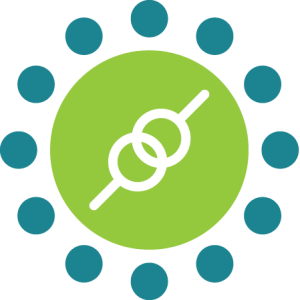 KiwiQA
KiwiQAThe world of mobile is constantly evolving & smartphones are becoming an integral part of our lives. The user expects applications & websites to run smoothly on any device. Before releasing an application, you must ensure that the application works on every device. This is when Mobile responsive testing comes in!
In this blog, we are going to explain mobile responsiveness and how it affects the performance and usability of websites. To develop highly responsive websites, you must understand the importance of mobile responsiveness testing websites on different devices and their best practices. Let’s dive deeper for a brief knowledge.
Mobile responsiveness is the designing approach that allows web applications & websites to adapt to various device types & screen sizes. Through responsive Design, the content, layout, Design & functionality of the websites & web application can be smoothly optimized. As per the reports, 60.67% of website traffic comes through mobile devices.
Based on Google reports, 63% of US organic search traffic comes through mobile devices.
Building a responsive web or web app design is more important than ever! Web responsive testing can transform the traffic & usability of a website & deliver a user-friendly experience to mobile users. A website and web application that doesn’t run well on mobile devices can lead to poor experience and traffic loss.
Based on the reports, over half of the searches on the internet happen on mobile devices. Mobile responsive testing helps to deliver an inferior experience to the users. Google and other search engine platforms consider the responsiveness and accessibility of mobile devices when indexing any websites.
It plays a strong role in ranking websites on search engine results. It makes your business grow by reducing the bounce rate. Since bounce rate plays a big role in Google’s algorithm, the higher the bounce rate you have, the lower your site will rank. Based on a study in 2015, it was found that 80% of users abandon websites that are complex to access.
Mobile responsive testing is necessary at every stage of development to meet the end-user requirements. Here are the following reasons for highlighting the importance of testing.
It is necessary to ensure that the website is fully responsive to the users, regardless of any device. When interacting with any website, it must deliver a seamless and positive user experience when users view websites on different devices.
The website must be accessed and utilized by a broad range of devices & screen sizes that help to expand accessibility & reachability.
Google’s search algorithm offers high ranking to mobile-friendly websites. If you want to improve the website’s search engine ranking, mobile responsive testing is necessary.
Maintaining & developing a mobile website is costly and time-consuming. Building a responsive website can save you time & money by eliminating the requirement of development & maintaining the websites for different mobile versions.
The responsive website can foster the conversion rate by delivering a consistent user experience across all devices. It helps to build credibility and trust with users.
Verification of the content is required for the various mobile screen sizes, browsers, and operating systems. The website must be loaded at the same speed on different devices. Testing mobile responsiveness is essential for website performance. If you don’t want to make a terrible impression on users, then testing must be done correctly.
Before initiating the mobile responsive testing, it is necessary to identify the targeted device & browsers. In case the browser and device requirements are not specified, the breakpoints must be defined in the requirements. Try to include the tablet & phone, which fall under the defined breakpoints. Once you finalize the testing website on different devices based on the breakpoints, share this with your company & approval is taken for the same.
When considering the latest devices, select the various combinations of various platforms and screen sizes. Ensure that the responsiveness of the website and application is tested from both sides: portrait and landscape modes. Select various combinations of operating systems & browsers. For example, you can run responsive device testing of any website by using Safari & Chrome on Mac, Firefox, Windows OS, and IE11. By considering the above elements, you can check your website’s mobile-friendliness in no time.
In the below section, we have mentioned some top-rated accessible tools to test the website and application responsiveness. However, there are multiple responsive device testing tools available that can be used based on your project requirements. Test the website on different devices free by following tools-
Emulators mostly show how the website functions & looks on different operating systems and devices. Users can easily access the website and application without installing & maintaining the virtual machines. There are multiple emulators available that are easy to use, such as Ghostlab, LambdaTest, Browserstack, etc.
This web-based tool comes in the form of a browser extension & can be utilized with any latest browsers. You can add this extension to the application and website and click on the various screen-size options to resize the website accordingly.
The simplest method to stimulate the mobile device is by using the DevTools in Chrome. The same things can be achieved using the responsive design mode in Firefox. It helps us to witness how the website & application appear across multiple screen sizes. It offers an option to add different custom devices.
It’s a free web application tool that helps to ensure the website is appealing on various devices. By typing the website URL and selecting the desired devices, we can verify how a website appears on different devices.
This is another simple tool that can be easily used to test the website responsiveness on different devices for both portrait and landscape modes. All it requires is to type the site URL and choose the device that needs to be checked.
Responsive testing works differ in virtual devices and real devices. Here is a short brief of elements that make a difference-
When you run responsive testing on virtual devices like emulators & simulators, the results are not very accurate, whereas on real devices, the results are more accurate.
Running responsive testing on virtual devices costs less, whereas the cost for real devices can vary based on the maintenance costs and different devices.
Opting for mobile responsiveness testing on virtual devices, the speed of deployment & execution is faster, whereas, in real devices, it is slower.
The user interaction is limited when you run responsive testing on virtual devices, whereas the user interaction is realistic when running testing on real devices.
Mobile responsiveness testing is relatively easy with the built-in tools, whereas debugging in real devices can be tricky.
Mobile responsiveness testing can be done utilizing both the automated & manual approach. Sometimes, tools can’t evaluate the things that the eye can see; hence, manual testing needs to be done on time.
The mobile responsiveness of any website checks whether the website or application has any overlapping texts, image displays, and missing fonts. The mobile responsive testing ensures the usability & readability of any website. It checks the appearance of all padding & controls, button alignment, and text alignments are assessed. It ensures there are no partially displayed elements. Another thing to verify is the font rendering since not every device supports the same fonts.
It’s quite easy to navigate the various pages by using the options on the menu. However, jumping to the same page can be tricky, so it is necessary to test this through mobile responsive testing. Run this responsive device testing on tablet devices since the display of the menu differs in landscape and portrait mode.
The navigation icon changes when a user views the same page on the smaller devices. It is necessary to check the users can navigate on different screens and smoothly navigate forth and back between pages. When it comes to accessing websites on smaller devices, it is necessary to track all the possible methods of gestures and interactions, such as swiping & touching through fingers, using a stylus, and using an external keyboard.
Developing a website and web app that responds to multiple screen sizes and browsers also has some side effects. If your website can adjust to different factors, then the question is whether it can perform at a reasonable speed or not. It usually won’t take much time to evaluate the performance errors introduced from the responsive testing. Along with that, website & app development also involves heavy media files and, images, and videos.
Rendering these pages on the mobile cloud can cause delays. Developers use to optimize the images on mobile devices and try to limit the videos from the mobile pages to retain a similar page loading time. Web responsive testing ensures that all the elements load well in a limited page loading time. The pages that take more time to load can make a user frustrated. This is the reason why mobile responsive testing Plays a strong role.
There are certain challenges you might face when ensuring responsive web/app design testing. Some of the challenges are-
Some older browsers, including IE 8, are unable to handle media queries. Browser compatibility testing may help guarantee that a lack of browser support does not hamper your efforts. It is necessary to handle different operating systems through responsive testing. There are certain challenges that the testing team may face in iOS Vs.
Android-specific issues in responsive testing. Analyze web and mobile users from Google Analytics, including the web browsers & devices used to access the websites. Consider offering beta versions to evaluate the website’s responsiveness. This operation should be performed every quarter, with the addition of new operating systems and devices and the removal of old ones.
Responsive icons & images will resize themselves and meet the size, whether it is a tablet, mobile phone & laptop, etc. This is necessary for fostering the experience of users and improving site traffic. Everyone knows the necessities of website performance. For example, you are browsing one of the websites, but it takes too much time to fully load, so what will be your next step?
Do you want to wait, or will you move up to another website serving similar services & information? We bet you won’t hesitate to leave the site within seconds. The web pages take time to load due to their large size, and this may hamper the user experience. Want to know the techniques for optimizing images in web responsive testing? If you want to scale the pictures upwards and downwards, you must set the height to auto & width of CSS to 100%.
At the time of developing a site that has a responsive layout, you must remember that the site must operate uniformly on the different platforms. The behavior of a website should not change when users check it out in different browsers. Testing Responsive Design utilizes CSS3 Media Queries that are supported by every browser for the detection of device resolution and to check website is mobile-friendly.
To fix this issue, the testing team took help from JavaScript. During the process, JavaScript is used to make changes to the layout of the website because it can smoothly customize the size to match the browser window. Another option is to properly employ a conditional Browser stylesheet with minimal styling. This is how you can ensure consistency across browsers through mobile responsive testing.

To guarantee that your site is entirely responsive, test it on several devices. Most of us do not have the budget to purchase the hundreds of actual gadgets required to conduct a real-world test, but there are alternative options. There are certain automated testing tools for responsive device testing you must implement in your project.
Manually evaluating responsiveness across various browsers and devices is time-consuming and error-prone. We can use the automated technologies available to save several hours of time and effort. These tools allow you to test various websites on various types of screens and browsers with minimal manual effort.
Responsinator, Google Chrome Inspect, Google DevTools Device Mode, Browser Stack, and CrossBrowserTesting are some common examples that speed up the process of testing websites on different devices. By choosing the ideal tools, you can verify the responsiveness of mobile testing.
Automated web responsive testing entails building test scripts that may be saved in a version control framework, and the findings are documented with complete details about each step taken. Human testers must manually test and record the outcomes in a spreadsheet. This is why manual testing of mobile apps requires a specific test approach and test plan.
Determine testing goals in your test strategy to help you find test scenarios and prospective test cases. Have a test scenario template to assist you in systematically recording your test procedures. This should also assist in streamlining the testing approach and increase the consistency of test results over several iterations.
A thorough click path outlines step-by-step directions for accessing the mobile app’s UI. This guarantees that testers can consistently do the same order of operations throughout testing, which is critical for obtaining trustworthy outcomes.
Knowing what you’re browsing on and where it takes you should help you enhance your test coverage.
It is necessary to evaluate how the devices run in different situations. When we talk about habitats, we also refer to network circumstances. Certain programs support both offline and online modes. Testing under various network circumstances also offers information on how the application consumes network data and whether certain features create slower-than-average loading times.
It is necessary to consider continuous testing & maintenance when integrating responsive testing into the development cycle. You must keep up with the new devices & browsers for mobile responsive testing.
Web responsive testing might be tough at times. However, it is critical to guarantee that consumers may access the website from any device with a satisfactory viewing experience. best web application testing company is an ongoing effort. To better serve the variety of internet devices accessible today, software teams recognize the need for website responsiveness. Furthermore, responsive testing is necessary to check a website’s mobile-friendliness, which boosts mobile traffic by enhancing the user experience, which leads to higher conversion rates.
Subscribe to our newsletter for some hand-picked insights and trends! Join our community and be the first to know about what's exciting in software testing.
Welcome to the testing tales that explore the depths of software quality assurance. Find valuable insights, industry trends, and best practices for professionals and enthusiasts.

Fill out and submit the form below, we will get back to you with a plan.
 CRN:
22318-Q15-001
CRN:
22318-Q15-001 CRN:22318-ISN-001
CRN:22318-ISN-001 CRN:22318-IST-001
CRN:22318-IST-001