A Guide To Backward Compatibility Testing In Software Testing

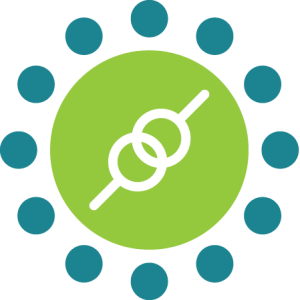 KiwiQA
KiwiQAUnlocking the potential of innovation often involves upgrading software systems to incorporate new features, enhanced functionalities, and cutting-edge technologies. However, in the fast-paced world of software development, it’s crucial to ensure that these advancements don’t come at the cost of alienating existing users. That’s where backward compatibility testing steps in as a guardian of seamless transitions.
This guide illuminates the importance of backward compatibility testing in software testing, exploring the process, methodologies, and best practices to ensure that your software remains a trusted companion, embracing the future while gracefully securing the past. So, get ready to embark on a journey where innovation meets continuity as we dive into the realm of backward compatibility testing.
Backward compatibility testing involves verifying that focuses on ensuring that a new or updated version of a software product remains compatible with the previous versions.
Example: Suppose a user has developed a highly intricate Excel spreadsheet to monitor project schedules, resources, and expenses using Excel 2000. Later on, the user upgrades to the 2010 version of MS Office. It is expected that the functions that worked in MS Office 2000 should still function properly, ensuring that the assets created with the older version remain functional.
However, if, for any reason, the assets created using older versions are not compatible with the new versions, it is essential to provide the user with a suitable migration path. This allows them to smoothly transition from the previous version to the current one.
The newer version should be able to handle and process data created by the older version without any data loss, corruption, or compatibility issues.
The functionalities provided by the older version should continue to work as expected in the newer version. All existing features should remain accessible and perform as intended.
If the software interacts with other systems, APIs, or external components, backward compatibility testing ensures that the new version maintains compatibility with those interfaces. It validates that the integration points continue to function properly.
The configurations and settings used in the older version should remain applicable and functional in the newer version. Any changes made to the configuration should not result in compatibility problems.
By conducting thorough backward compatibility testing, software developers and testers can identify and address any compatibility issues that may arise during the transition from the old version to the new one. This testing ensures a smooth upgrade process for users and minimizes the risk of disruptions or incompatibilities.
Read Also: Advantages of Cross Browser Compatibility Testing
Backward compatibility testing company guarantees a seamless user experience, enabling uninterrupted usage of older gadgets and software genres. Here are some notable benefits that are truly worth highlighting of this testing:
When companies introduce software upgrades or new product genres, backward compatibility terminates the necessity to begin the procedure from scratch. This allows the update procedures to resume from where the previous modifications ended, providing support for numerous older files and documents.
Backward compatibility enables organizations to maintain various software and hardware variation. Typically, with each upgrade, companies risk losing support for former product versions. However, backward compatibility eliminates this concern by ensuring the availability of the outdated product. Furthermore, consumers are not compelled to purchase the latest software or hardware but can instead choose to upgrade while continuing to use their existing product.
Consumers often prefer more cost-effective upgrades rather than purchasing entirely new products. Backward compatibility enables this option, thereby increasing overall deals. This is particularly prominent in the telecommunications and gaming industries.
By using backward compatibility, enterprises can leverage a trustworthy consumer base that has already adopted their commodities and introduce complementary products tailored specifically for those users. This grants firms a competitive advantage by capitalizing on an existing subscriber base.
Backward compatibility empowers companies to strategize their product releases more effectively. As each version remains compatible with its predecessors, the workflow is streamlined, allowing for the controlled release of updates. This enables firms to focus on incremental releases instead of a single large release. Thus, backward compatibility provides companies with the flexibility to plan and manage their product releases, ultimately enhancing overall business outcomes.
Backward compatibility testing is a crucial process to ensure that a software product remains compatible with previous versions. The following is a step-by-step explanation of the process:
This step involves analyzing the software’s compatibility requirements, such as supported operating systems, hardware configurations, databases, and dependencies. By understanding the target environments, potential compatibility issues can be identified and addressed.
In this step, the scope of the backward compatibility testing is defined, including the versions or releases to be tested. Test objectives are established to ensure that the testing process focuses on specific goals, such as verifying the software’s compatibility with older versions or specific platforms.
A dedicated test environment is set up to replicate the target production environment. This includes installing the required operating systems, software versions, and hardware configurations. The test environment should closely resemble the real-world scenarios where the software will be used.
Relevant test data and databases are configured to simulate realistic scenarios. This involves creating or modifying test data sets to cover various use cases and potential compatibility scenarios. Test databases are configured to match the target environment and ensure accurate testing of backward compatibility.
Test cases are designed based on the identified compatibility requirements and test objectives. These test cases cover different aspects, such as functionality, data migration, and integration with older versions. The goal is to validate that the software behaves correctly and maintains compatibility across versions.
The designed test cases are executed in the established test environment. The software is tested against various versions or configurations, and the results are recorded. Any compatibility issues or failures are documented for further analysis.
This step involves reporting compatibility issues or bugs discovered during testing. Detailed bug reports are created, including information about the compatibility problem, steps to reproduce, and the expected behaviour. Clear and concise bug reports help developers understand and address the issues effectively.
Compatibility issues are prioritized based on their impact and severity. High-priority issues that affect core functionality or major platforms are addressed first. A bug tracking system is used to track the progress of fixing compatibility issues, ensuring they are resolved and verified before the software’s release.
Read Also: Key Reasons Why Manual Software Testing is Still Relevant For Business
Keep in Mind: By following these steps, the backward compatibility testing process helps ensure that software remains compatible with older versions, enabling smooth transitions for users and minimizing compatibility-related issues.
To effectively perform backward compatibility testing, consider implementing the subsequent high-level practices in your web application testing services:
Explicit versioning can assist users in managing inconsistent changes when necessary. This can be achieved by supporting both the old and latest API versions concurrently. The former version will be designated as deprecated, ensuring that users’ programs do not immediately break.
This approach is commonly observed in web interfaces, where the API version is encrypted in the URL structure. Multiple versions coexist simultaneously, and removal occurs only after undergoing the derogation process. If your programming language helps it, namespaces can be used to control the versioning. An instance to consider is the distinction between the C++ STL’s std and std2 namespaces.
Certain modifications can be effectively handled through dynamic capability discovery, where a method is provided to inquire about the supported capabilities of an endpoint or application. This can be achieved through functions like get_info, has_ability, or supports, which utilize an enum or other identifier to represent different capability sets. By utilizing such methods, the endpoint can react with a success or glitch code, indicating the availability of a specific capability.
Alternatively, querying a version number can also be employed, which can be internally mapped to a corresponding capability set. In either case, the purpose is for an application to proactively handle capability inconsistency based on the information provided by the endpoint.
Optional parameters with default values are supported in some programming languages. When a criterion is not provided, the default value is used, ensuring source suitability for programs that use older method invocations. If you need to extend the parameters of a function, it is recommended to add optional criteria instead of needed ones.
Note: In Interface Definition Languages (IDLs) like Thrift, it is often advised to make most fields optional except for those that can never be vacant or terminated. This suggestion is particularly applicable to RPC interfaces, which involve data deserialization, serialization, and transmission. By making fields elective, it becomes easier to remove them in the future if necessary.
However, certain languages like C do not support alternative parameters. Additionally, in some languages, including optional parameters or function overloads can raise incompatible changes (e.g., in C++, an overload may require a cast). In such cases, creating a new technique instead of adding an optional parameter is necessary. It may also be advisable to establish a new API due to the use of explicit versioning.
When creating a new technique, use a different name or suffix for the function with a version identifier:
int64_t function(int32_t a, int32_t b);
int64_t function_v2(int32_t a, int32_t b, int32_t c);
Determining whether to add a new method or create a new parameter depends on the specific scenario and can be subjective. For minor transformations, such as modifying an underlying mode, a voluntary mode variable with a default value often suffices. However, larger changes typically call for the creation of new techniques. If you intend to depreciate the previous method and exclusively use the latest method, it is recommended to separate the functions, enabling the deprecation process for the old function to commence.
Introducing the latest method is necessary to address data incompatibility issues. Whenever a new data type needs to be introduced, a new required parameter is added, or modifications are made to existing types, but it is recommended to create a new method.
When creating a new technique, use a different name or append a version identifier to the function:
int64_t function(int32_t a, int32_t b);
int64_t function_v2(int32_t a, int32_t b, overflow_t c);
If the intention is to depreciate the older method and exclusively use the latest method, it is advisable to separate the functions to initiate the deprecation process for the older function.
There are cases where changes to internally used types are required in the system. However, it is not always necessary to expose these types through existing isolated interfaces. Often, one data type can be plotted to another data type that is expected by the internal APIs.
If possible, it is recommended to avoid changing user-facing APIs to accommodate internal type changes. Instead, execute a new method using the new types. Keep the previous method intact but perform type translations on the input to match the expectations of the new approach.
In our ever-evolving website testing services landscape, where products and technologies progress continuously, it is important to consider encouraging users to upgrade their systems rather than abruptly phasing out older machines. This emphasizes the significance of backward compatibility, ensuring seamless integration between newer and older versions.
Although backward compatibility brings numerous benefits, it also faces criticism and challenges within various industries. Prolonging the lifespan of older technologies can be demanding, while companies must navigate the dilemma of adopting new technologies that may not provide substantial value to their business. Amidst these considerations, organizations need to allocate resources and incur costs to design and maintain their backward compatibility structures.
Subscribe to our newsletter for some hand-picked insights and trends! Join our community and be the first to know about what's exciting in software testing.
Welcome to the testing tales that explore the depths of software quality assurance. Find valuable insights, industry trends, and best practices for professionals and enthusiasts.

Fill out and submit the form below, we will get back to you with a plan.
 CRN:
22318-Q15-001
CRN:
22318-Q15-001 CRN:22318-ISN-001
CRN:22318-ISN-001 CRN:22318-IST-001
CRN:22318-IST-001