Best Open Source Load Testing Tools [2022]
![Best Open Source Load Testing Tools [2022]](https://www.kiwiqa.com.au/wp-content/uploads/2022/07/Best-Open-Source-Load-Testing-Tools.jpg)
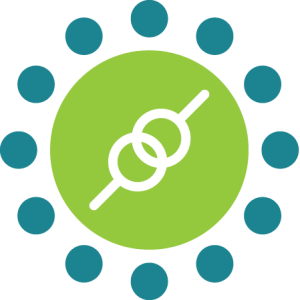 KiwiQA
KiwiQAThe traditional Waterfall model of software development is no longer suited for the fast-paced software projects. Agile approach to development and testing since it results in better team collaboration, improved product quality, and continuous product improvements owing to faster developer feedback.
Developer feedback is facilitated by concurrent development and testing activity that is the highlight of the Agile methodology. Irrespective of the type of the web product being developed, it is important to test the features at different loads.
When you release a product, the intent is to amass a large user base in order to gain maximum market share. This in turn results in greater revenue numbers. You can realize this requirement if the website (or app) performance remains consistent irrespective of the load on the product.
The load could be on the client side or the server side, thereby making load testing and load testing an integral part of the product development journey. In simple terms, load testing is the process of simulating the load on the website (or app) such that it mimics different levels of user loads. The goal is to test the usability and scalability of the product under different load conditions.
A number of freemium and open-source load testing tools are available in the market. This makes the decision of choosing the best suited load testing tool much more difficult. In case you have any confusions related to load testing, it is recommended to partner with a reputed outsourced QA vendor like KiwiQA that has the expertise in providing load testing services. Such an engagement will be useful in accelerating the activities related to load testing. In this particular load testing series blog, we list down the most popular open-source load testing tools. Who doesn’t love Open Source 🙂
As mentioned earlier, load testing is a non-functional testing approach that tests the various aspects of the website (or app) by simulating different loads. A simple example could be over-loading the back-end & front-end by simulating a large number of simultaneous user interactions.
The goal of running load tests is to evaluate the performance, reliability, and stability of the product when it is used by an extremely large user-base. The developers can use the feedback of load tests to build system features that work at a humongous scale.
Eventually, it helps them keep a watchful eye on the website (or app) performance; thereby helping them build features that work when subjected to any kind of load.
In a nutshell, load tests verify the product behaviour when subjected to normal conditions and peak load conditions.
Before we look at the popular open-source load testing tools, let us look at the important metrics that need to be tracked as a part of load tests:
Also Read: Load Testing vs Performance Testing vs Stress Testing [Difference]
There are different categories of load testing tools – Premium, Freemium, and Open-Source. Though each category has its own pros & cons, as per our experience you should opt for an open-source load testing tool in case it fits well within the project requirements.
Most of the below mentioned open-source load testing tools also let you perform automated API testing and performance testing at scale. So, let’s get started…
JMeter from the Apache Foundation is the most widely-used open-source load testing tool. It is a Java application that is primarily used for measuring the application load time, application performance, and response times.
A project that started out to create an open-source alternative to LoadRunner is now used by a large proportion of performance testers.
Some of the startling facts of Apache JMeter on GitHub:
Dynamic HTML reporting and live reporting into 3rd party databases like InfluxDB (or Graphite) are some of the salient features of JMeter. The tool also has an easy-to-use IDE that lets you record, build, and debug tests at the click of a button.
JMeter can also be configured to run performance (or load) tests on mobile applications.
Also Read: JMeter Vs. Locust- Performance Testing Tools
Gatling is another popular load testing tool that supports HTTP, WebSocket, Server-Sent-Events and JMS (Java Message Service). Gatling is built on Netty (for non-blocking HTTP calls) and Akka (for virtual users orchestration).
Java and Kotlin are the two major languages used for building Gatling. It can be used for running end-to-end performance tests on your application.
Extensibility, feature-rich scenario recorder, and powerful DSL (Domain Specific Language) are some of the major pros of Gatling.
Some of the startling facts of Gatling on GitHub:
Gatling is best-suited load testing tool when you want to run load tests in a CI (Continuous Integration) pipeline.
Taurus is not actually an independent load testing tool. It is a wrapper on top of existing load testing tools. Since it hides the complexity of the performance tests, thereby making it easy for the users to come up with quality load tests.
In case you are a fan of JSON or YAML format, you would love devising load tests using Taurus. In Taurus, you have to write the load tests in a simple YAML file. This also makes it easy to maintain the tests.
As mentioned on Taurus website, Taurus improves the experience of JMeter, Selenium, and many other frameworks by multiple levels. Akin to other load testing tools, Taurus also lets you run performance tests in CI/CD pipeline. Hence, you could use Taurus with popular CI/CD tools like Jenkins, Circle CI, Travis CI, and more.
In a nutshell, you could make the most of JMeter, Selenium, Gatling, and Locust by using the corresponding wrappers provided by Taurus.
Also Read: Popular Load Testing Tools for Mobile App Testing
Locust is another popular open-source load testing tool. It defines the user behaviour with Python code. This distributed load testing can be used to capture response times.
It supports parallel testing of load tests on different machines. With this, it becomes easy to simulate millions of simultaneous users due to parallel test execution.
If you are a fan of non-UI load testing, you should definitely check out Locust since the tests are written in Python. Installing locust is very simple, all you need to do is run pip install locust on the terminal.
Some of the startling facts of Locust on GitHub:
K6 is available in SaaS and open-source flavours. The open-source flavour of K6 is built for performing load testing of modern web applications. K6 provides CLI (Command Line Interface) and APIs that are built for developers.
Built around developer-centric principles, API and CLI are designed to be intuitive, flexible, and powerful. You can run automated performance tests using K6.
K6 JavaScript APIs promote code reusability and maintenance. Like other load testing tools described earlier, K6 can also be integrated with popular CI (Continuous Integration) tools like AWS CodeBuild, Jenkins, TeamCity, GitHub Actions, CircleCI, and more.
It also supports outputting and visualising the test results to popular backends like NewRelic, Datadog, JSON, CSV, Apache Kafka, Amazon CloudWatch, NetData, and more. The vast portfolio of K6 Integrations is one of the major benefits of K6 load testing tool.
The open-source K6 project is hosted on GitHub. Here are some of the stats of K6 on GitHub
Modular software approach in ES6 JS promotes code reusability. Built-in HAR converter lets you record browser sessions in .har files that can be further converted to K6 scripts.
The tool that is built using Go and JavaScript also provides distributed and cloud execution.
Apart from the tools mentioned above, you can also check Tsung, Grinder, Fiddler, Fotio, among others.
Load testing helps in ensuring that the product features work flawlessly on different loads. Though load testing can be performed in a manual way, it is recommended to run automated load tests in a CI (Continuous Integration) pipeline.
Though load testing tools are available in different types – freemium, premium, and open-source; you should choose the one that meets the overall requirements. In this blog, we covered the most widely-used open source load testing tools that would be useful in ensuring that your product works flawlessly at scale.
Subscribe to our newsletter for some hand-picked insights and trends! Join our community and be the first to know about what's exciting in software testing.
Welcome to the testing tales that explore the depths of software quality assurance. Find valuable insights, industry trends, and best practices for professionals and enthusiasts.

Fill out and submit the form below, we will get back to you with a plan.
 CRN:
22318-Q15-001
CRN:
22318-Q15-001 CRN:22318-ISN-001
CRN:22318-ISN-001 CRN:22318-IST-001
CRN:22318-IST-001