Advantages of Cross Browser Compatibility Testing

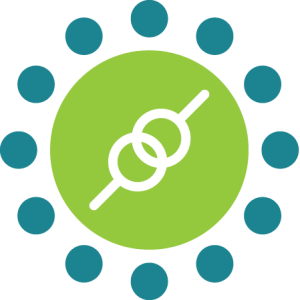 KiwiQA
KiwiQAEnd-user experience is extremely important for software products, that too in a highly competitive business environment. Let’s consider an example of an e-commerce website where buyers have access to a range of products (e.g. shoes, apparels, etc.) and brands under a single umbrella.
The experience of the website will largely depend on whether all the respective functionalities (e.g. shopping cart, checkout, billing, etc.) are working as expected on different browsers/device viewports/operating systems combinations. Though consumers in a majority of countries access products & services from hand-held devices, there is still a significant percentage that prefer using desktops (or laptops) when accessing websites.
When it comes to web browsers, Google Chrome holds a significant market share (i.e. 65.38%), with Safari at distant second (i.e. 9.84%). However, consumers have their own preference when it comes to web browsers, browser versions, and so on.
This is where cross browser compatibility testing and cross platform testing plays an important role in ensuring that the user-experience is consistent across the plethora of devices, browsers, and operating systems. Taking the tight TTM (Time to Market) into consideration, many companies partner with proven QA vendors that provide compatibility testing services.
By the end of this blog, you would realize why cross browser compatibility testing is a must in today’s mobile-first market.
Cross browser testing is a form of non-functional testing where the product (website or app) is tested across different browser and platform combinations. I have already touched upon some of the important aspects of cross browser compatibility testing in the introduction itself.
Here are some of the things that are covered as a part of cross browser compatibility testing:
Different aspects of the product experience are tested across popular browsers (e.g. Chrome, Firefox, Safari, etc.) that are installed on a range of operating systems (e.g. Windows, macOS, etc.).
Since there are a wide range of browser & browser versions, it is important to prioritize the ones that matter the most to your target audience. This is where creating a proper browser compatibility matrix can be extremely useful so that tests are performed on requisite browsers on a higher priority.
Different browsers use different rendering engines. For example – Chrome uses the Blink engine, whereas Safari uses the Webkit engine. Hence, it needs to be ensured that the product pages render properly on different browsers (and browser versions).
Matters become more complicated when you consider testing on different devices (or device viewports). Your customers would be using different devices like desktops, tablets, mobiles, etc. for interacting with the website or app.
This is why cross browser compatibility testing must be carried out on different devices.
Accessibility testing is extremely important to ensure that the product can be used without any hassles by the differently-abled audience.
This is where tests involving screen readers, magnifier, speech recognition tools, etc. must be performed to build a more inclusive product. This test can also be combined with cross browser compatibility testing.
Now that I have covered the essentials of cross browser testing, let’s look at the tests that must be a part of this particular testing approach.
Also Read – Accessibility Testing Best Practices
Automation is largely prevalent when it comes to cross browser testing. Open source frameworks like Selenium and Cypress are largely used for automating the interactions with the elements on the page.
Though shortlisting the ideal automation framework and testing infrastructure is important, product managers must first prioritize the tests first! Rule of thumb is to prioritize tests, automation frameworks, and/or test infrastructure so that cross browser tests can be performed at an accelerated pace. All of this must be planned and executed keeping the scale of tests into consideration.
Having said that, here are some of the essential features that must be tested as a part of cross browser compatibility testing:
Consider websites in any domain like e-commerce, fintech, travel, etc; one thing that you would find synonymous is the usage of elements (e.g. text boxes, buttons, menus, dialog boxes, etc.) in all of them. Web elements might act differently on different browsers and operating systems.
Hence, basic website (or app) functionalities must be performed first! Here are some of the tests that must be verified:
Also Read – Top Test Automation Frameworks To Perform Compatibility Testing
Design elements like fonts, images, video elements, layout, etc. are tested for uniform experience on different browser and OS combinations.
A website with great design and content will fail to match up to the end-user’s expectations if the experience is leggy.
Consumers have a lot of choices in their hands, which is why companies must test website’s responsiveness on different browsers and device viewports.
Accessibility tests have to be conducted so that differently-abled consumers can also use your product with ease.
This is to ensure that the product adheres to the requirements mentioned in Web Content Accessibility Guidelines (WCAG).
Also Read – Importance of Mobile Compatibility Testing
Here are some of the best practices that must be followed when planning and executing cross browser tests:
Like other forms of testing, cross browser testing can also be performed in an automated or manual way. However, manual cross browser tests are not scalable due to which they are not preferred for testing complex websites (or applications).
QA automation tools like Selenium, Cypress, Playwright, etc. must be leveraged so that tests can be performed at a faster pace. Many of these frameworks can be used in conjunction with codeless automation tools, thereby providing an opportunity to leverage the expertise of the manual testing team.
Also Read – Why Compatibility Testing Is Must for Your Application?
Frameworks like Selenium can be used with automation frameworks supported by popular programming languages like Python, C#, Java, JavaScript, PHP, and Ruby. On the other hand, JavaScript-based Cypress is purely built for modern web application testing.
Consider a test automation framework that meets the needs of the team as well as the project. There is no point in choosing a framework where the team has zero expertise and takes a number of hours to master the same.
A compatibility testing company like KiwiQA can be helpful here since the team has worked on web automation testing for a wide range of clients. QA outsourcing must be leveraged to expedite the testing processes.
Be it Selenium or Cypress or Playwright, there is an option to run web automation tests on a local Grid (or machine) or a cloud-based Grid. Local Grid setup is not scalable since it requires continuous investment and maintenance.
This is where companies can make use of cloud-based test automation platforms, as they help reduce costs and achieve better test (or browser) coverage.
Also Read – Points to consider when testing cloud-based apps
Web automation testing on all browsers, device viewports, and operating systems is an impossible task. You cannot release the website (or app) if you plan to achieve 100% coverage!
Prioritize browsers and devices based on the user persona of the target market. This will give a brief idea about the devices and browsers on which tests have to be performed on the highest priority. Create a browser and device compatibility matrix to shortlist the browsers and devices that matter the most to the desired audience!
Considering the plethora of browsers, operating systems, and devices in the market; it is a given for companies to focus on cross browser compatibility testing. Since many companies work on tight delivery deadlines, it is recommended to onboard partners that have expertise in imparting compatibility testing services.
This hybrid approach will help in reducing costs incurred in on-boarding in-house testing resources and releasing the product at blazing-fast speeds.
Subscribe to our newsletter for some hand-picked insights and trends! Join our community and be the first to know about what's exciting in software testing.
Welcome to the testing tales that explore the depths of software quality assurance. Find valuable insights, industry trends, and best practices for professionals and enthusiasts.

Fill out and submit the form below, we will get back to you with a plan.
 CRN:
22318-Q15-001
CRN:
22318-Q15-001 CRN:22318-ISN-001
CRN:22318-ISN-001 CRN:22318-IST-001
CRN:22318-IST-001