Top Cross Browser Testing Tools

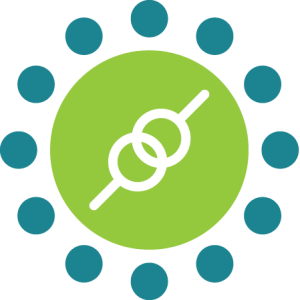 KiwiQA
KiwiQACross-browser testing is often regarded as a big pain for the software testers. There are two types of cross-browser compatibility testing tools available- freeware and paid ones. You can choose anyone based on your requirements. If you cannot rely on the online free tools, you can always go for the paid ones.
With the highly robust cross-browser compatibility testing tools that are available today, this pain can be reduced, and work can be made quite easy. So, let’s go ahead and check out some of the best cross browser compatibility testing tools available for you.
With SeeTest you can:
The multi-browser is a desktop app that is developed to help perform cross-browser testing. With this tool you can:
The multi-browser supports every major browser like Firefox, Internet Explorer, Edge, and Chrome.
Also Read: Top 10 Software Testing Trends For 2019
The LambdaTest is a well-known Cloud-based platform which helps in performing cross-browser compatibility test of the websites or web applications. You can easily run the automated selenium test scripts on the modular Cloud grid of the LambdaTest. You can also conduct live interactive tests on the real web browser environments.
It is recognized as the top cloud-based mobile and web application testing tool. With Sauce Labs, you can run your tests in the cloud on around 260 different devices and browsers. Moreover, you do not require any maintenance or VM setup. With access to the live breakpoints, the system can be controlled for investigating an issue manually.
The Cross Browser Testing tool has got a broad spectrum of various browsers along with their versions. It can be used for multiple operating systems. It offers support to around 1000 possible combinations of various operating systems and browsers including the mobile browsers. It features automated screen-shot, localhost support, and test behind logins, to name a few. It is one of the most widely used commercial cross-browser testing tools.
The TestComplete is basically a functional user interface automated test tool which can be used for creating and running tests on every web application. With TestComplete you can run your test in a parallel manner across over 1500 real testing environments, without any configuration or setup.
Moreover, with this cross-browser compatibility testing tool, you can obtain access in real-time to all the latest browsers, devices, operating systems, and resolutions. You can select from the various programming languages like Python and JavaScript or use the script-free record of TestComplete and replay the function for creating automated UI tests.
With the Spoon Browser Sandbox, you can make use of nearly every browser without having to install on your system. You will be able to run every popular browser like Firefox, Internet Explorer, Opera, and Chrome on your system directly. The Spoon Browser Sandbox is free, and it currently supports many of the web browsers.
Also Read: Best Automation Testing Tools for 2019
With the Microsoft Expression Web SuperPreview, you can test as well as debug various layout problems across many different platforms and IE browsers. You can verify websites in various browsers simultaneously. Also, you can verify how a particular page renders on a specific browser and make a comparison of it with other screen-shots you must be having.
The Microsoft Expression Web SuperPreview for the Internet Explorer showcases the web pages delivered on the Internet Explorer 6 and the Internet Explorer 8 or Internet Explorer 7, based upon the version that you have got installed.
With Browsershots you can test a particular website on any operating system and browser. It is a very popular cross-browser testing tool owing to the available customizations and amazing features. The cross-browser compatibility tests can be run with many customization options such as operating system, browser type, color depth, screen size, and JavaScript status.
You only require putting the website URL, choosing compatibility test factors, and submitting a test request. You require repeating this procedure of all the tests. Some of the supported browsers are IE, Firefox, Opera, Google Chrome, Safari, Netscape, Minefield, to name a few.
If you wish to verify browser compatibility using the versions of the Internet Explorer, you can get many options online. One among such options is the IE Tester. With the IE Tester, you can conduct the testing of your website over multiple versions of the Internet Explorer simultaneously by making use of one application. The IE Tester is a free tool and can be easily used for the testing website on the IE11, IE10, IE9, IE8, IE7, IE6, and IE 5.5 preview browsers over Windows 8 Desktop, 7, Vista and XP operating systems.
Subscribe to our newsletter for some hand-picked insights and trends! Join our community and be the first to know about what's exciting in software testing.
Welcome to the testing tales that explore the depths of software quality assurance. Find valuable insights, industry trends, and best practices for professionals and enthusiasts.

Fill out and submit the form below, we will get back to you with a plan.
 CRN:
22318-Q15-001
CRN:
22318-Q15-001 CRN:22318-ISN-001
CRN:22318-ISN-001 CRN:22318-IST-001
CRN:22318-IST-001