Load Testing: Ways to Test Performance and Scalability of Mobile Apps

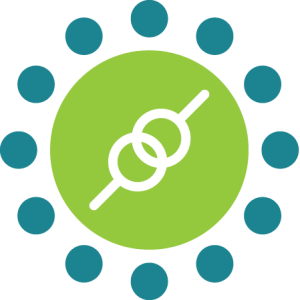 KiwiQA
KiwiQAMobile phones as well as mobile apps have become an integral part of our day-to-day lives, as it offers convenience at the tip of our fingertips. Businesses in diverse categories like e-commerce, finance/fintech, agriculture, etc. are leveraging mobile apps to onboard, engage, and retain customers.
The rapid proliferation of mobile phones and affordability of mobile phones & internet are the key factors behind the growth of these mobile apps. As per reports, the global mobile app market which was valued at $106.27 billion in 2018 is expected to grow to a staggering $407.31 billion[1] by 2026.
This also means that there is heavy competition in the mobile app market, as consumers have more options up their sleeves. For example, a simple search like ‘Online Shopping’ shows up close to 50+ results on the Google PlayStore in India. Hence, mobile app developers need to up their ante to ensure that they are one-up above their competition!
Close to 94 percent users[2] uninstall apps within 30-40 days of the installation of the app. Average app performance and poor app experience are some of the major reasons for app uninstallation. This is why it is essential for app developers to consider load testing of mobile apps, so that apps can perform well when used by a significantly large user base.
Load testing of mobile apps ensures that the app is fully-functional, from a security, scalability, and reliability standpoint. In this blog, we look into the nuances of load testing of mobile applications (or apps). The learnings of this blog will be useful in building mobile apps that are capable of performing well at a large scale!
For starters, load testing is an approach in testing where the quality (in terms of performance) is evaluated under different load conditions. The traffic (or the load) is simulated and the performance is checked at those levels.
Load testing is extremely important for any online business, since there is a high possibility that the app’s performance might falter when it is subjected to heavy load. You would have come across multiple scenarios where popular shopping apps (or websites) witnessed outages[3] during the peak sale period.
Such outages can be avoided by improving the robustness, scalability, and reliability of the application. This is largely possible by running load tests at critical stages of mobile app development.
Memory (or RAM) utilization, CPU & GPU utilization, response time, startup time, etc. are some of the major parameters that are monitored as a part of mobile app load testing. For large-scale mobile applications, load tests must be a part of the CI/CD pipeline, whereby the code gets into production only if it passes the preset load thresholds[4].
Mobile CI/CD tools like CodeMagic[5] let you run performance and load tests as a part of the CI/CD pipeline. In a nutshell, load testing is an integral part of a mobile app’s release strategy. It is recommended to partner with an experienced load testing services company in case there is no in-house expertise in load testing.
There are a number of options when it comes to tools that help you run load tests on mobile applications. The list includes open-source, freemium, and commercial mobile app load testing tools.
Choosing the right tool is important for the timely release of the application, hence you should onboard a partner that has proven expertise in offering performance testing services. Basis the above points, we are listing some of the most popular load testing tools for mobile applications:
Gatling is one of the most popular open-source tools for load testing mobile applications. The complete source code of Gatling is hosted on GitHub. Built on Scala, Gatling supports the following:
Netty for non blocking HTTP and Akka for virtual users orchestration are the major underlying technologies[6] used in building Gatling. At the time of writing this blog, the latest stable version of Gatling is 3.9.3. Gatling lets you simulate the network load so that you can test the mobile app under simulated load conditions.
Gatling also offers Gatling Enterprise that is primarily used by large-scale enterprises for load testing of their mobile applications. Both Gatling (open-source) and Gatling (Enterprise) offer the facility to perform Continuous Load Testing in a CI/CD pipeline. This lets you verify whether the checked-in source code is meeting the business requirements, particularly from the angle of load testing.
Gatling also provides detailed response time reports that consist of client-side metrics, including response times. The Enterprise offering of Gatling also offers runs comparisons, TCP connections metrics, DNS resolutions and generators’ monitoring[7].
Gatling can also be integrated with popular tools:
On the whole, Gatling is a niche open-source tool that is suited for individual mobile app developers, as well as large-scale enterprises.
BlazeMeter is another popular performance and load testing tool from testing major Perforce. As stated in the official website[8], BlazeMeter is a complete continuous testing platform that lets you test mobile apps on a wide range of devices.
One of the most outstanding features of Blazemeter is the simulation of load right from the IDE! It also offers integrated mock services that lets you mock test data and services that are a part of the business workflow. Tests are run on real mobile devices on the device cloud.
Also, BlazeMeter has features to send periodic alerts whenever any issue is encountered with API traffic or payload. You can also run load tests on your mobile app by downloading the BlazeMeter Chrome Plugin. At the time of writing this blog, the latest version of BlazeMeter is 5.5.0
LoadRunner is another popular load testing tool that was developed by Micro Focus, later acquired by OpenText. LoadRunner is available in two variants – Community and Professional. The community edition of LoadRunner can run mobile application performance tests for up to 50 users.
However, LoadRunner Professional[9] is a more preferred option for enterprise mobile app development companies. This is because the benefits of the Professional variant are more when compared to the Community variant!
LoadRunner Professional supports performance and load testing for more than 50+ technologies and application environments. The time incurred in the development of load testing scripts can be significantly reduced with LoadRunner Professional owing to its built-in scripting and debugging engine.
As stated on the website, LoadRunner Professional is instrumental in identifying the likely causes of performance degradation using a patented auto-correlation engine. It is one of the ideal load testing tools for large-scale enterprises, as it has the capability to emulate thousands/lakhs of concurrent virtual users.
Like other popular load testing tools, LoadRunner Professional can aid in running performance and load continuous tests in a CI/CD pipeline. This is due to its built-in integration support with popular IDEs, CI/CD tools, monitoring tools, and source code management tools.
JMeter is one of the earliest Performance testing tools. This 100% open-source software is maintained by the Apache Foundation. Built on Java, JMeter lets app developers and testers load test functional behavior and measure performance.
As stated on the website, JMeter can be used to test & measure performance on static as well as dynamic applications. At the time of writing this blog, the latest version of JMeter is 5.5. JMeter can load test on a variety of applications – SOAP, REST, HTTP, HTTPS, LDAP, Java Objects, among others.
JMeter is also equipped with a full-fledged IDE that lets you record, build, and debug test plans. This helps in accelerating the overall process of load and performance testing. It also offers the CLI (Command Line Interface) mode that is primarily used by testers that are more comfortable with the CLI than the GUI. JMeter variables can also be passed with multiple thread groups[10], thereby helping in faster development & accelerated maintenance of test plans
CodeMagic, the popular mobile CI/CD tool, also makes the cut to this list. Though CodeMagic is primarily used to automate testing of React Native apps on simulators, emulators, and real devices; it can also be used for load and performance testing.
CodeMagic integration with JMeter can be leveraged to load test mobile applications using CodeMagic. As a part of the integration, you first need to create a build configuration that consists of the JMeter script. This script can be further configured with CodeMagic so that it runs in the testing phase.
Using the combined potential of CodeMagic and JMeter, testers can accelerate developer feedback loops by running load tests in a CI pipeline. It is important to note that there are not many CodeMagic JMeter examples on the internet, which could cause hindrance to users who are beginners either in JMeter or CodeMagic.
As seen so far, mobile app developers need to consider app performance, stability, reliability, and experience on the same lines. This is because there is heavy competition in the market and negative ratings on App Store or Play Store can trigger app uninstalls.
As load testing is critical for mobile app release, app development companies must partner with an experienced performance testing company like KiwiQA. It has helped numerous app developers and mobile app development companies with scalable load testing, whereby they could release stable and highly-functional mobile apps with utmost confidence.
Subscribe to our newsletter for some hand-picked insights and trends! Join our community and be the first to know about what's exciting in software testing.
Welcome to the testing tales that explore the depths of software quality assurance. Find valuable insights, industry trends, and best practices for professionals and enthusiasts.

Fill out and submit the form below, we will get back to you with a plan.
 CRN:
22318-Q15-001
CRN:
22318-Q15-001 CRN:22318-ISN-001
CRN:22318-ISN-001 CRN:22318-IST-001
CRN:22318-IST-001