Beyond the Launch – Maintaining Web Application Quality with Ongoing Testing

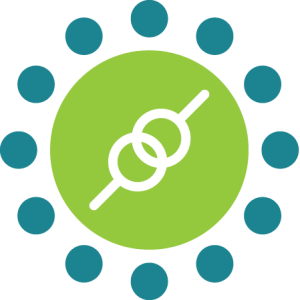 KiwiQA
KiwiQAOngoing testing for web application maintenance is crucial for maintaining their functionality, security, and user experience. It ensures that the application performs optimally across various browsers, devices, and operating systems, enhancing user satisfaction and engagement.
Moreover, continuous testing aids in detecting and mitigating security vulnerabilities, safeguarding sensitive data, and protecting against cyber threats. By conducting thorough testing throughout the development lifecycle, developers can deliver high-quality web applications that meet user expectations and web application maintenance costs.
Moreover, ongoing testing facilitates web application maintenance solutions, allowing teams to iterate quickly, incorporate feedback, and deliver updates efficiently. Ultimately, investing in ongoing testing is essential for ensuring the reliability, performance, and security of web applications in today’s dynamic digital landscape.
When it comes to web application testing, the process should not be limited to pre-deployment and launch. The web apps should be tested from time to time so that the issues that arise should be resolved. The web app issues should be tested and resolved as soon as possible so that the application can be improved according to user feedback.
The lifecycle of a web application should begin with the design of its framework. A number of tests should be done on the application framework during the design and development phase. The design phase creates a complete application wireframe that is created in line with the goals of the development project.
The objectives of the web application development project are kept in mind during the web application design phase. The design phase uses the skills of top-notch designers and designing tools to create the layout of the web application. The UI UX team collaborates on the design process to create intuitive design elements for the application.
During the design phase of a web application, initial testing methods focus on validating design concepts and usability. These testing methods provide valuable insights early in the development process. The inclusion of web application testing services helps create a high-quality design framework and optimize the user experience before moving into the development phase.
Before the deployment, the team has to move towards implementing deployment strategies. Deployment strategies meant for web applications are influenced by application complexity and the scale of the application. The deployment strategies are also determined by the development methodologies used during the process of design and development.
A very common approach that most web app development companies use is continuous deployment. The continuous deployment approach implements the changes and improvements as soon as they are made and they pass through automated test algorithms. The continuous deployment strategy applied to the design and development phase ensures that the changes and results show up quickly.
The testing and integration of improvements happen simultaneously during the continuous deployment process. The continuous deployment process ensures that the application is ready to be deployed within a short period of time. This is an approach that is best for high-demand projects that need to be completed within a short deadline. During the continuous deployment stage, different tests are done so that the whole process is ongoing.
The team can also take a blue-green deployment approach and create two deployment environments for ongoing testing. Another successful approach is canary deployment. Canary deployment takes a gradual and slow approach to app deployment as it introduces the changes to a small user group to check feedback before rolling it out to the entire user base. Depending on the development team and the web application maintenance checklist, the tools to be used, the deployment strategy, and the testing tools are finalized.
User Acceptance Testing during the web application deployment process involves validating that the application is ready according to the expectations of the user and will be accepted by the wide user base. This step is part of the present production cycle in the final stage. Any issues discovered during UAT are addressed before the final deployment to ensure a smooth and successful launch.
The continuous approach to testing is very popular among leading companies. Continuous testing can ensure thorough monitoring and proper resolution of issues despite the complexity of apps. Continuous testing ensures that the application quality is well maintained throughout the development and deployment process.
Different aspects of the application are tested to ensure the security and reliability of the final web application. Continuous testing can also detect issues in the early stages and ensure that the deployment goes smoothly. The bugs and latent issues get screened quickly so that the team does not have to screen them out later or post-deployment. The application performs very well during production and deployment.
The testing process should not just be limited to the initial software development cycle. Even after production, the pre-deployment and post-deployment phases also need proper testing so that the application continues to remain high-performance and highly usable. When the testing happens after post-deployment, the development and testing team can flag the issues that arise later on and maintain the app in question. The application should be tested from time to time after deployment to check and implement user feedback.
Ongoing testing maintains and improves application quality by continuously evaluating its performance and functionality according to user feedback. It helps detect bugs and vulnerabilities promptly. By integrating testing into the development process, teams resolve and address the glitches very easily.
This prevents significant problems in the web application framework. Moreover, ongoing testing enables frequent improvements and updates. This allows the developers to implement user feedback and optimize features. This continuous ongoing process of testing helps in continuous improvement and adaptation to the app landscape.
The continuous testing process is implemented to find out about the changes and updates that need to be made. The testing process shows the team which updates need to be implemented and what new features can be included in the existing framework. Post-deployment development and improvement should be made according to user feedback. The new features should be designed and developed according to the application and the feedback gathered.
The development team should change the wireframe to be in line with the technology trends of the present. For example, nowadays, AI is at the forefront of app development. The integration of AI can be an improvement and inclusion for an existing or new web application.
New features should make the application more advanced and secure. With new improvements, the application should also be tested thoroughly to find out if they are integrated properly. The application should be tested from time to time to check for security glitches and issues. With cyber threats looming and expanding, it is important that the web application maintenance security provisions should be updated from time to time after testing.
The design and development team should also be in touch with the user feedback that comes in for an app after testing. The application framework should be updated according to the usability test and UAT sessions done. The team should map out the improvements that should be made with the user feedback and integrate these improvements quickly.
One of the best examples of improvements after continuous testing is the improvement of Google Maps. The Google Maps app has been improved and perfected with regular testing. The regular testing and improvement of Google Maps ensures that people are able to rely on and use the app seamlessly. Another popular app that has used a continuous testing approach is Netflix. The Netflix app maintains a high-quality streaming experience through regular testing. It has resolved many glitches and become very popular because of its continuous testing and improvements.
Moving on from manual testing processes for web applications, the development teams are focusing on automated tests and testing environments. Development companies use many paid and free automated testing tools these days. Automated software testing tools are quick and accurate in outcome.
These tools support short deadlines and rapid development approaches, too. These days, developers are working with automated development environments that come with automated tools for continuous testing.
Several automated testing tools are commonly used for testing web applications. Selenium is a testing environment that is useful and popular for web application testing. It enables testers to write tests in various programming languages and execute them against different browsers.
Another widely used tool is Cypress, which offers a fast, reliable, and easy-to-use testing framework specifically designed for modern web applications. Additionally, tools like Puppeteer, TestCafe, and WebDriverIO provide features for automated browser testing, allowing testers to take care of the functionality and perform regression testing efficiently. These automated testing tools increase test coverage and improve the complete framework of web applications.
Regular performance assessments should be made for the web application to see if the app is working properly over a long period of time or not. The performance assessments are made so that the parameters of performance can be estimated and monitored. The different parameters of performance include app scalability, loading speed, responses, and downtime. Performance testing through automated tools puts the app through different simulated scenarios so that its performance can be estimated properly.
Tools for performance testing of web applications include JMeter, LoadRunner, and Gatling. Key metrics to measure performance include response time, throughput, CPU and memory usage, error rate, and scalability. These metrics help assess the application’s ability to handle user load and maintain responsiveness under various conditions.
Security testing is also done using a continuous approach to determine the vulnerabilities that might arise. The security testing process should be updated according to the latest cybersecurity threats that might arise. Security tests should be implemented from time to time to detect threats and glitches in the app’s security framework.
Security testing tools for web applications include OWASP ZAP and Burp Suite. Security testing has to be done thoroughly to identify security flaws in the web application code. Moreover, the methodologies such as authentication and access controls help mitigate risks. Regular training for developers and security teams on secure coding practices and awareness of common vulnerabilities are also crucial for maintaining a robust security posture in web applications.
It is important to ensure that the web application is accessible to all the users of the audience. The features and improvements should be adaptable to the users. The navigation and the menu should have visible and easy icons so that anyone can access them. The application should have a simple interface and multiple languages so that the application can be accessed easily. The web application should have accessible visuals and other features so that the application is interactive and can be easily visible.
Guidelines for accessibility testing of web applications are outlined in the WCAG developed by the W3C. The accessibility guidelines provide criteria that can make web content easy for people and visitors. Tools such as Axe, Wave, and Accessibility Insights automate accessibility testing by identifying issues in the guidelines.
The testing processes should be integrated smoothly into the development cycle. The tests and algorithms should be integrated in such a manner that the testing, improvement, and development happen simultaneously with time.
The process of ongoing testing with development and deployment makes sure that the application maintains its quality and integrity. The culture of continuous testing ensures that the app performs on high parameters for a longer time and that the user base is very satisfied with the outcome.
When selecting tools for web application testing, the development team should consider factors such as the use of technology stack, ease of use, and scalability. Moreover, the team should evaluate the tool’s features for functional and performance testing as well as other testing processes.
The development and testing team should be skilled at creating and carrying out manual testing environments. However, with the advancement of technology, the team should also adopt automated testing tools whenever necessary. The team has to balance out the application testing tools and approach for a complete and accurate outcome.
User surveys and user group testing should be done from time to time to collect feedback from the active user base. The team should also conduct usability tests from time to time.
The feedback that is gathered from the user group should be implemented in the design and completion of tests around the web application. The team has to take in the feedback and other aspects of usability while trying to improve upon the application features and algorithms. Targeted testing and improvements create processes and features that are desired by the user base, creating a popular app as a result.
There are many ongoing and continuous testing strategies that can be implemented for testing web applications. For example, implementing automated testing suites to validate code changes continuously as they are integrated helps catch defects early. Utilizing techniques like Test-Driven Development (TDD) and Behavior-Driven Development (BDD) encourages developers to write testable code from the start. These strategies promote a culture of quality and integrity in the web application development landscape.
It is important to remember that in this competitive environment, a development team should keep an open mind and take up continuous tests and improvements so that the company can cater to a growing user base. Applying advanced deployment strategies and using automated tools throughout the continuous testing process is important. This ensures that the app consistently performs well and is useful for the user base.
Incorporating continuous web application testing, executed by the best web application testing company can create highly effective and efficient web applications for different purposes. Continuous tests and improvements ensure that the app maintains its security and performance standards over the years. The approach is crucial for consistent web application quality assurance. Taking a continuous testing approach and improving the web application quality according to gathered feedback maintains the app’s success and customer loyalty.
Subscribe to our newsletter for some hand-picked insights and trends! Join our community and be the first to know about what's exciting in software testing.
Welcome to the testing tales that explore the depths of software quality assurance. Find valuable insights, industry trends, and best practices for professionals and enthusiasts.

Fill out and submit the form below, we will get back to you with a plan.
 CRN:
22318-Q15-001
CRN:
22318-Q15-001 CRN:22318-ISN-001
CRN:22318-ISN-001 CRN:22318-IST-001
CRN:22318-IST-001