Top 5 Salesforce Automation Testing Tools For Efficient QA
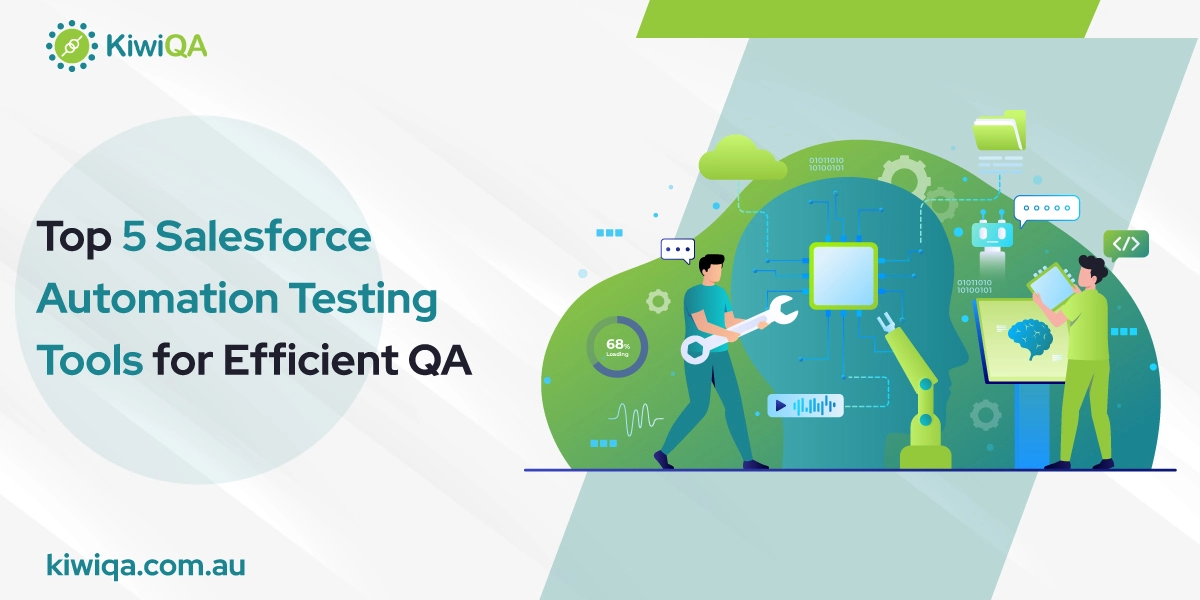
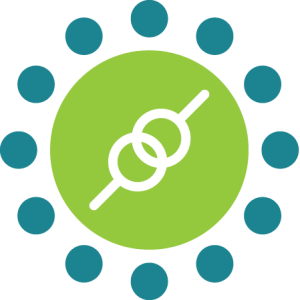 KiwiQA
KiwiQAWith the fast-paced market industry, you need a platform that can maximize your business operations in a quicker manner. So, Salesforce, a cloud-based platform, plays a pivotal role in shaping your business prospects and sales goals and attracting customers using Salesforce Automation Testing tools with the help of data across various sources has crossed 30bn USD in 2024 and will be crossed over double the data by 2026 in testing.
Automation testing using different tools in the Salesforce platform is important in order to detect errors in custom and automated code in the application, enabling the repetitive tasks to be easy to go by reducing human error that occurs in manual testing cases. Overall, the platform enables businesses to run efficiently with their developed business application before and after deploying it to the end-users.
In this blog, we will cover the best automation testing services used for salesforce testing, choosing the right services among them, and best practices to enhance business operations.
Let’s discuss how the automation testing is affecting the company’s productivity:
The Salesforce test automation tools leverage repetitive tasks like test code writing and automatic test case execution, leading to a reduction in human error, faster release of products, and meeting customer satisfaction.
The automatic testing tools are featured with identifying the algorithms for complex data sets that are not easily recognized by human testers. Thus, producing accurate results of test cases by reducing the error and allowing more test coverages.
With more test coverages, including error detection and solving those issues, the testing tools are highly capable of releasing the developed product quickly to the end users.
Automated Testing Tools For Salesforce Platform can be expensive initially due to the installation time and manpower; however, in the long run, these tools are cost-effective. After installation, the tools are capable of executing test codes accurately and in a faster manner.
So, more test coverage leads to faster release of developed Salesforce applications and reduces manual testing, cutting down on labor costs. So, these can be highly cost-effective options, one can say.
Let’s consider some important features you may consider while selecting the automation tools for salesforce testing.
Before choosing a salesforce automation tool for test automation, you should check the integration capabilities of that tool, which can be integrated into your existing system features, browsers, devices, and operating system that can be easily installed and enhance the test automation.
Another major feature in selecting the best automation testing tools for salesforce testing is that the tools have an easy user interface that should be navigated by testers easily or they can easily customize them as per their testing requirements.
Salesforce has several Aura components such as Lightning Accordion, alert, avatar, badge, button, and many more on the list. So, choosing a tool that has features to support different salesforce components can be helpful in executing the test cases to enhance the functionality of the salesforce application.
The best salesforce test automation tools are scalable enough to adapt to different test automation types such as functional, regression, etc. allowing to integration in various systems, languages, and browsers.
The salesforce testing tool must analyze the entire code while deploying in a test case running and finding errors. After that, the tools have to provide a detailed analysis report for the modification by the testers.
After considering the importance, benefits, and some important features, let’s discuss how to increase your CRM system.
Selenium is one of the top salesforce automation testing tools, is a platform-independent tool, used to automate web applications, and supports the multi-browser settings within the Selenium network.
Key features of Selenium tools are, that it support cross-browser testing, and several web elements, is portable to all types of operating systems, provide faster test case execution, etc.
Apart from features, there are several Pros as well as cons of this tool:
Pros
Cons
HTTP Request is an excellent use case of the Selenium tool in the Salesforce platform.
Povar is one of the best test automation tools for Salesforce that uses metadata of the Salesforce organization and examines the test cases in the Povar test builder across different browsers. Testers have to install the desktop version known as Provar desktop, and then it is ready to run.
Some important features of Provar are:
It performs Salesforce-related testing, points, and clicks interface, and reusable components, and it supports data-driven testing.
Pros
Cons
The simple use case of Provar in the Salesforce platform is that you can launch your Salesforce account in Provar using very simple steps, directly add the test case, and design them to run the test.
Testim is a type of salesforce test automation tools used by testers to run the testim test cases by integrating into the salesforce platform. To run the Testim test case, you just have to create a testimonial account in Salesforce, create a test case, and then record, run, and analyze the test case in the Salesforce platform.
Some features of Testim in the Salesforce platform are as follows: The Testim tool allows one to write clean tests and handle Salesforce components and test cases without breaking down the browser.
Pros
Cons
The use case of Testim in Salesforce can be found in E2E business code optimization.
It is specifically designed for DevOps automation tools for Salesforce testing and provides faster test case execution to develop the Salesforce application.
The major features of Copado are low code required for testing the cases and featured with artificial intelligence that helps in error detection.
Pros
Cons
The Copado team is a case study for developing a Salesforce app using the DevOps platform.
Acceleq is one of the best salesforce test automation tools used for testing the quality of salesforce applications by testing the test cases with no code format. It comes in several types. However, Acceleq Automate is specially designed to execute the test case of the Salesforce platform.
The key feature is Early automation, which allows both manual testing and automatic testing to be integrated into various ecosystems.
Pros
Cons
The use case of Acceleq is businesses using the Salesforce platform to enable visualization in major business processes.
While choosing the right automated testing tools for Salesforce testing, you should consider the following factors:
Leveraging the best automation testing tools for salesforce testing along with best practices enhances the testing process in the following manner.
With the increasing demand for salesforce testing, leverage the best practices, choose the right tool, and select the right Automation Testing Company to maximize your salesforce application and enhance your customer satisfaction now!
Subscribe to our newsletter for some hand-picked insights and trends! Join our community and be the first to know about what's exciting in software testing.
Welcome to the testing tales that explore the depths of software quality assurance. Find valuable insights, industry trends, and best practices for professionals and enthusiasts.

Fill out and submit the form below, we will get back to you with a plan.
 CRN:
22318-Q15-001
CRN:
22318-Q15-001 CRN:22318-ISN-001
CRN:22318-ISN-001 CRN:22318-IST-001
CRN:22318-IST-001