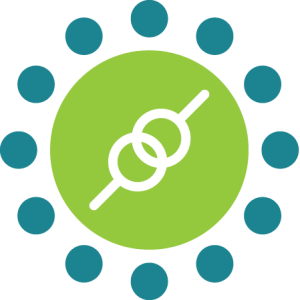 KiwiQA
KiwiQADocker is a lightweight container (read: a scaled-down VM) that provides a fast and programmatic way to run distributed applications. Selenium Grid is distributed system of nodes for running tests. Instead of running your grid across multiple machines or VMs, you can run them all on a single large machine using Docker. The two are practically destined for each other.
Selenium Grid is a great way to speed up your tests by running them in parallel on multiple machines. However, rolling your own grid also means maintaining it. Setting up the right browser / OS combinations across many virtual machines (or – even worse – physical machines) and making sure each is running the Selenium Server correctly is a huge pain.
You can check at below link to see information.
let’s make a base Dockerfile we can use for both:
FROM ubuntu
ENV VERSION 2.44.0
RUN apt-get update -qqy
&& apt-get -qqy --no-install-recommends install
software-properties-common
&& rm -rf /var/lib/apt/lists/*
RUN add-apt-repository -y ppa:webupd8team/java
RUN echo debconf shared/accepted-oracle-license-v1-1 select true | debconf-set-selections
RUN echo debconf shared/accepted-oracle-license-v1-1 seen true | debconf-set-selections
RUN apt-get update -qqy
&& apt-get -qqy --no-install-recommends install
oracle-java7-installer
&& rm -rf /var/lib/apt/lists/*
RUN wget http://selenium-release.storage.googleapis.com/${VERSION%.*}/selenium-server-standalone-${VERSION}.jardocker build -t selenium/base .
The Grid is basically a single hub connected to any number of different nodes. So, our hub image should look something like this:
FROM selenium/base EXPOSE 4444 ADD start_grid.sh /var/start_grid.sh RUN chmod 755 /var/start_grid.sh CMD ["/bin/bash", "/var/start_grid.sh"]
And in the same directory as the Dockerfile, your run.sh script:
java -jar selenium-server-standalone-${VERSION}.jar -role hubwe need a single Dockerfile for all of our nodes. In this example, every node will be a copy of this Dockerfile. It follows the same format as above – start from our selenium/base image and install necessary apps: Firefox, Xvfb, etc. However, there’s one catch here. we need to install a specific version of Firefox. specifying a specific version of Firefox in our Dockerfile is a good rule of thumb:
FROM selenium/base
ENV FIREFOX_MINOR 34.0.5
RUN apt-get update -qqy
&& apt-get -qqy --no-install-recommends install
firefox
xvfb
bzip2
&& rm -rf /var/lib/apt/lists/*
RUN [ -e /usr/bin/firefox ] && rm /usr/bin/firefox
ADD https://ftp.mozilla.org/pub/mozilla.org/firefox/releases/${FIREFOX_MINOR}/linux-x86_64/en-US/firefox-${FIREFOX_MINOR}.tar.bz2 /tmp/
RUN apt-get install -q -y libdbus-glib-1-2
RUN tar -xvjf /tmp/firefox-${FIREFOX_MINOR}.tar.bz2 -C /opt/
RUN chmod -R +x /opt/firefox/
RUN ln -s /opt/firefox/firefox /usr/bin/firefox
ADD register-node.sh /var/register-node.sh
RUN chmod 755 /var/register-node.sh
CMD ["/bin/bash", "/var/register-node.sh"]
And our register-node.sh script:
#!/bin/bash
xvfb-run --server-args=":99.0 -screen 0 2000x2000x16 -ac"
java -jar selenium-server-standalone-${VERSION}.jar
-role node
-hub http://$HUB_1_PORT_4444_TCP_ADDR:4444/grid/register
-browser browserName=firefoxOnce we have these files created, let’s make a docker-compose.yml file in the same directory as our selenium_grid folder. The contents of the file should be as follows:
hub:
image: selenium_grid/hub
ports:
- "4444:4444"
firefox:
image: selenium_grid/firefox
links:
- hub
expose:
- "5555"From here, all we have to do is start it up:
#!/bin/bash docker-compose up -d docker-compose scale firefox=5
You should now have a Selenium Grid consisting of one hub and five Firefox nodes. (You can see them running here: http://<boot2docker_ip>:4444/grid/console)
Want to scale your grid up or down? It’s easy: just type docker-compose scale firefox=20. Too much? Scale it back down size with docker-compose scale firefox=10.
Let’s stop everything. And for good measure, let’s completely remove the images too:
docker-compose stop docker-compose rm
From here, there are a lot of possibilities for setting up your Grid and integrating it with other Continuous Integration systems.
Article Original Source: https://www.conductor.com/nightlight/running-selenium-grid-using-docker-compose/
Subscribe to our newsletter for some hand-picked insights and trends! Join our community and be the first to know about what's exciting in software testing.
Welcome to the testing tales that explore the depths of software quality assurance. Find valuable insights, industry trends, and best practices for professionals and enthusiasts.

Fill out and submit the form below, we will get back to you with a plan.
 CRN:
22318-Q15-001
CRN:
22318-Q15-001 CRN:22318-ISN-001
CRN:22318-ISN-001 CRN:22318-IST-001
CRN:22318-IST-001