Top Mobile Automation Testing Tools for 2024: Boost App Performance
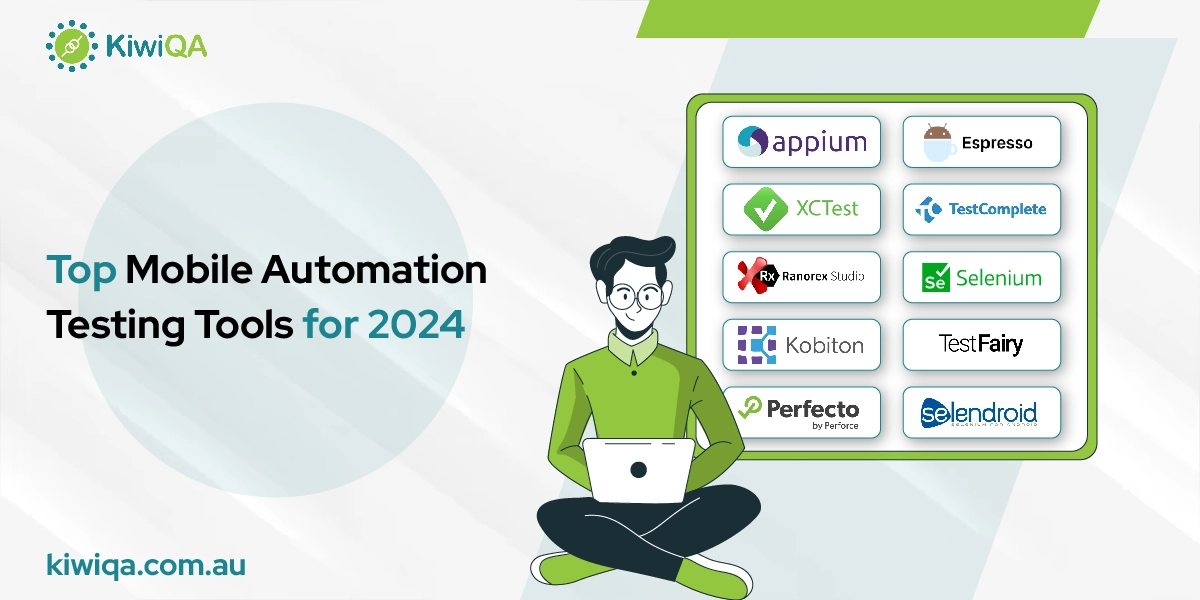
Mobile application testing has an important place in the ecosystem of digital application systems today. Mobile phones and tablets are everywhere, and people are more inclined to use mobile apps than other applications and software. Mobile apps were touted to generate more than $932 billion in revenue by 2023, and this year, this revenue has only grown. Since the mobile app development sector is so profitable, companies are focusing on development and testing with a mobile-first approach.
Because of the high demand for mobile apps, it has become necessary for testing teams to use tools that are automated and intelligent. Mobile app testing automation has been growing as a technology. Mobile automation testing services depend on using high-performance tools that help find the areas where a mobile app can be improved. This blog provides updated information about the mobile automation testing tools that you should use for mobile app testing.
According to studies, the average mobile phone user engages with more than 30 applications on his smartphone. These 30 applications are spread out across different sectors of the industry, and there is a need to create robust and secure mobile apps that can support the work processes of different sectors. For every important chore or decision, people expect mobile apps.
The appeal of mobile apps comes from the convenience of on-the-go and easy-to-interact framework. For this, the responsibility lies as much as with the testing team. The testers have to check for the different aspects of a complex mobile app and then help in its deployment. For the testing process, it is best to use mobile app automation testing tools and frameworks.
With the help of automation mobile testing tools, the company can screen for different issues in the front end and back end of the mobile app. The mobile app testing automation tools can help run tests to check for issues like lag in performance, device fragmentation, fragmented UX layout, and regression tests after OS updates. Today, the best mobile automation testing tools have comprehensive features and can run a high volume of test cases within a short frame of time.
The use of automation tools for mobile application testing can help in maximizing the efficiency and quality of testing cycles. Since mobile apps are in high demand, a software development company has to launch mobile apps in a short time to market. To make the testing and deployment faster, companies use automation tools for mobile app testing.
These new mobile app testing tools have a level of automation that negates the need for human oversight or intervention. These are very efficient and reduce room for human errors during the test phase. Moreover, the use of such tools makes the testing environment very productive and scalable.
The best mobile automation testing tools can support testing for cross-platform apps. A testing tool that has cross-platform compatibility can run in a versatile and flexible manner. Such a testing tool that supports multiple platforms and devices can test for a wide range of apps. A comprehensive mobile testing automation tool should be able to support all the major operating systems like Android, iOS, and others.
Mobile testing tools automation should be in line with the new-age development approach that companies follow. The most used approach is the CI/CD approach. The CI/CD approach is where the coded elements are repeatedly integrated into the development framework so that the final application code base comes through quickly. For these code integrations to happen smoothly, the automation testing tools for mobile applications also have to be tested continuously. A good testing suite needs automation tools that can test applications parallel to the code integration pipeline.
To reduce the hassle of testing and save resources invested in the testing process, it is important to choose a comprehensive testing tool for mobile apps. Comprehensive mobile application automation testing tools can run different kinds of tests on one application framework. For example, a mobile app needs to be tested on the basis of its functionality, performance, security, and user experience. These are different aspects that have their own parameters. Designing test cases for these test cycles can be difficult and time-consuming. This is where mobile application testing automation tools step in and make a difference in the pace and efficiency of the testing cycle.
The choice of automation tools should also depend on whether you are choosing a cloud-based or a native system-based testing tool. Usually, testing teams prefer to use scalable cloud-based mobile app testing tools that can be accessed remotely. Cloud-based tools can be subscribed to and reduce the consumption of testing team resources. A cloud-based testing tool is able to handle varying loads and still remain accessible to the team.
At the end of the day, human testers use mobile testing tools automation. The human tester has to work comfortably with the automated tool. Therefore, the UI and the features of the mobile app testing tool should meet the skill level of the human workers. The testing team should be comfortable in using the tool and interacting with the interface it has to take action.
Automation mobile testing tools that have a simple user interface and strong reporting mechanisms are the best for any company. A detailed and robust reporting mechanism helps the user know and analyze the test results so that the testing can be successful. A robust reporting mechanism also helps maintain the documentation for the testing logs and overall testing process.
In this section, you will come across the mobile app automation testing tools that are best for modern testing challenges. These testing tools are listed on the basis of their ease of use and their scalability. The comparison is also on the basis of their key features and multiple pros and cons. This section includes some comprehensive tools that offer unique features and high-level automation.
Appium uses automation to test out components of the mobile app code framework, and it is free to use. Appium is low-cost and can be used on both Android and iOS app codebases for testing. It is versatile and can support multiple programming languages, which is suitable for developers and testers who are trained in different programming languages.
The Appium tool supports key programming languages like Python and Java. It is a tool that has multi-platform support and multi-language support, so it can be implemented for varied mobile app testing projects. It is a dependable tool that can seamlessly integrate with the CI/CD pipeline and agile methodology. This is an automation tool that works smoothly to test hybrid and native apps alike.
The cross-platform and language support that the Appium tool gives is a huge advantage of the tool. Moreover, it is very flexible and can seamlessly integrate with other testing frameworks that the testing team might be using. The Appium tool is also preferred because of its parallel testing mechanism. Appium, however, has some limitations, such as its fluctuating performance and slow speed compared to native testing tools. It is a complex tool, and the team might have difficulty setting it up for the first time.
The Appium tool is supportive of native mobile apps, web apps, and hybrid app testing. It is also a tool that can support testing on multiple devices.
Exclusively designed by Google for Android app testing, the Espresso tool is very useful to developers who work specifically with Android development frameworks. This tool is particularly used to run specific UI tests on Android apps. It is part of the official Android Testing Support Library. The Espresso framework also supports extensive tests on the mobile app functions.
The Espresso tool is specifically designed for the Android application ecosystem. Because of its specific nature, it is best for creating quick test cycles for Android apps. The app testing tool is also great for mobile app testing automation because it integrates with the UI Automator offered by Android. This allows the tester to automate the UI testing script design and execute the scripts easily. The user interface of the Espresso tool is simple and best for automated test script writing.
There are multiple advantages of using the Espresso tool. The Espresso tool has built-in synchronization, and it is specific for the Android native system. So, the test scripts are stable and highly reliable. It also supports a custom matcher feature, which can make UI testing easy for developers. However, this tool has some limitations, too. The Android-only specifications of this tool limit its functionality and do not allow cross-platform testing.
The Espresso tool is among the best automation tools for mobile testing that Android developers and testers use. It can be used to run UI tests, functional tests, and integration tests on developed Android apps.
The XCUITest suite is an efficient and robust testing tool developed by Apple for testing iOS apps. This is the mobile app automation tool that can automate the UI tests that are run on Apple native apps. It is integrated with Xcode, and developers use it to create various real-world use cases where the UI is tested and validated.
The XCUITest tool is integrated strongly with the Apple iOS ecosystem and can be used to test out the UI layout of these apps. The testing tool is integrated fully with the XCode framework, and it is a part of the XCTest suite, which helps in testing the various elements of the UI layout for a native iOS app. The testing tool can be used to design system-level events that help map out the UI functionalities. The native testing tool also has the ability to run parallel tests on the codebase.
The best advantage of the tool is that it is native to the Apple ecosystem and can execute tests for the iOS framework in a quick and efficient manner. The test cases run quickly and can deliver results for the native platform. However, the XCUITest tool is not the one for cross-platform testing projects. Moreover, the tool is highly dependent on Xcode, so the developer has to be skilled in those frameworks.
The XCUITest tool is best for testing out the UI and UX layout of an iOS app. The tool comes with features for app functionality checks and debugging screens.
In the mobile automation testing tools comparison, TestComplete is a top contender as it is a robust mobile app testing tool. It is an automated tool for mobile app testing that comes in a paid version. The TestComplete tool is on the higher price side when compared with other testing tools. However, it has a range of unique features and is designed to simplify mobile app testing. It is a complete solution for automated testing as it can be used to run tests on Mobile apps, desktop apps, and web apps.
TestComplete is a comprehensive mobile app testing tool that is best for testing multi-OS apps. Both iOS and Android apps can be tested with this tool. It is a versatile tool with both script-based and script-less options for designing test cases. It is, therefore, meant for both beginner and expert testers. It supports multiple programming languages for mobile app testing scripts. The record and playback feature of Testcomplete allows the testing team to track the tests executed on it.
The TestComplete tool is very easy to use and has a scriptless mode. The tool also easily integrates with the other testing tools to create a unified test ecosystem. It supports the testing of various app types and can be a single tool on which the company depends. The testing tool can also be used to create customized test scripts for complex testing purposes. However, the cost of TestComplete can be higher than that of other testing tools. Moreover, it has a difficult learning curve that is not best for beginner testing professionals.
The TestComplete tool is a resource-intensive tool that is best for large-scale projects and enterprises.
Ranorex Studio is a paid tool that offers highly automated features for mobile apps, desktop apps, and web app testing. This tool is very flexible and feature-rich. It is a tool that can be used by beginners and experienced testers alike. The interface is simple and easy to grasp, while it is robust enough to support multiple platforms.
Ranorex Studio is a very useful mobile app testing tool because it supports native and hybrid app testing. The mobile app testing tool can be used to run tests on a range of application software. It is a tool that can be used to run cross-platform tests on Android and iOS. The scripted elements for the test cases are reusable from the Ranorex Studio interface.
The Ranorex studio tool allows the app code base to be tested on actual mobile platforms and devices. It is an easy-to-use tool, and it can script for complex testing scenarios, too. One of its advantages is its easy-to-integrate platform and the robust reporting mechanism it supports.
The Ranorex Studio tool can be used to create test cases for regression tests, functional tests, and keyword-driven tests. It is an easy-to-use tool that can support end-to-end testing with minimal coding.
Selenium is an open-source testing suite that is popular for its accessibility. Originally meant for web app testing, it can also be extended with Appium to the mobile ecosystem. When combined with Appium, it becomes a hybrid app testing environment for both mobile and Web apps. The Selenium Webdriver feature and the Appium tool are integrated to make multi-app testing possible.
The most notable feature of Selenium is that it is easy to use and can be accessed freely. It has many automated features and is supported by multiple libraries of testing components. When it integrates with Appium for Web and mobile app testing, it becomes more useful.
By choosing Selenium with Appium, you choose a platform that is best for multiple app testing and has amazing features. The Selenium tool is very efficient and creates reusable code for extensive testing. It is also a tool that has multi-language support. However, it is a bit complex to configure with Appium and can be slow in performance when running complex tests.
The best use of Selenium with Appium is for a Hybrid testing environment that tests both Web and mobile apps.
Kobiton is preferred by mobile app testers to check for flaws in a mobile app that could exist in a real device environment. Kobiton is designed specifically for testing and debugging mobile apps in a simulated environment that mimics the real world. It is a cloud-based tool, so it is scalable, and it can run tests for iOS and Android apps.
Kobiton has the highlight of being a testing tool for real device-based testing. The testing tool’s capabilities are best used for real device-based test scenarios. Moreover, Kobiton is able to support integration with multiple tools like Appium for automation testing. It also has the capability to allow manual test scripting.
The Kobiton tool has the advantage of covering real device models and different manufacturers. For real-time functional tests, this is the best tool on the market. It also has integration channels for different mobile testing frameworks like Appium and Espresso, so the testing process can be more efficient. However, Kobiton’s pricing plan might be a disadvantage for small testing teams. It also works slowly and has some latency issues when coupled with cloud-based devices.
Kobiton can be used to run performance testing cases, functional tests, and UI/UX tests. It is a versatile testing tool that mobile app developers and large testing companies use.
TestFairy is a paid tool that supports different types of mobile app tests and is best known for user feedback gathering. It is a tool that can be used to monitor mobile app performance and run UI/UX tests. It can be very useful as it gives you the scope to run real device testing and is backed by data analytics.
The TestFairy tool is best for testing an app from the Android or iOS ecosystem. It is a versatile tool that has record and playback features for the testing of apps and documenting the results. It is an automated tool that automates app distribution to selected testers and then gathers the test feedback from them. It comes with tools for performance testing features and robust reporting techniques.
With the record and playback feature and the reporting techniques, it is easy to debug a mobile application with the help of TestFairy. TestFairy also helps with real-world testing scenario creation and is highly efficient in running complex test scenarios. As the testing tool easily integrates with the CI CD pipeline, the tool can reduce the time to market the app. However, it is an expensive tool and is not the best for small or mid-sized teams. It is also limited in its functions when there are major network fluctuations.
The TestFairy tool is best for beta testing and remote user testing for an app. Because of its paid nature and extensive features, it is best for large testing companies.
Perfecto is an automated testing tool that works in a cloud-based manner. It is a good tool for continuous testing that can be run for mobile applications and web applications. The tool is used to improve the overall software development and testing process. A cloud environment supports real-time testing. It is a scalable tool that can also offer web testing capabilities.
The features of the Perfecto tool include integrating with Selenium and Appium to enhance the testing capabilities. It is also a tool that can be used for codeless automation processes. The Perfecto tool is easy to use for beginner-level testers who do not know test scripting. The testing process is scriptless, which can happen very quickly.
The Perfecto tool is for testing the mobile app across various mobile platforms and devices. The tool helps find device-specific issues that are latent in the mobile app. The test scripts created by the tool are very reliable and easy to use. The tool also helps accelerate the overall deployment of the mobile app. It is a bit pricey and can be difficult to get the hang of, so it is not recommended for small businesses.
The Perfecto tool is best for cross-browser testing and cross-platform testing for mobile apps. The tool is particularly best for running large-scale projects.
Selendroid can be seen as an update or a branch of Selenium, as it is based on Webdriver. It is an open-source suite that tests Android mobile apps. It also offers cross-platform support for native mobile apps. It can support testing for various versions of the Android system.
The Selendroid tool is automated to run tests on real Android devices and also the emulators that can mimic the Android environment. The testing tool creates a native-like environment so that the testers can get authentic results from the testing process. It supports native apps on Android and also hybrid app testing. The suite also supports multi-device testing, which is best for parallel testing.
The advantage of using Selendroid is that it offers cross-app testing capability. It can also integrate with Selenium and support web app testing. It has an easy learning curve and can be used to automate tests without too many resources and budget constraints, as it is free to use. However, it is a bit disadvantageous to developers who are looking for cross-platform testing capabilities because it is an Android-focused platform for testing. It can be a redundant framework as it has very few updates and maintenance changes to meet the current industry standards.
The Selendroid framework is best for regression testing, functional tests, and app performance tests.
In order to find the right mobile app testing tool, you need to find the right tools for your project. For this, you need to assess the skills of the team and find out which kind of tool will match their skill level. The testing tool should also fall under the project budget, so you have to consider free mobile testing automation tools and paid tools.
For large-scale projects, it is best to go for paid and subscription-based tools like TestComplete. For small-scale projects, it is best to use free and open-source tools like Selenium and Appium. The choice of mobile testing tools also depends on the platform and device for which the team is testing.
A mobile application testing company usually has a grip on multiple testing tools. These days, testers are becoming highly skilled in using automated testing tools with advanced features. The use of one or more mobile testing automation tools in an integrated manner can reduce errors in the testing process and reduce the time to market the tool in the deployment phase.
Subscribe to our newsletter for some hand-picked insights and trends! Join our community and be the first to know about what's exciting in software testing.
Welcome to the testing tales that explore the depths of software quality assurance. Find valuable insights, industry trends, and best practices for professionals and enthusiasts.

Fill out and submit the form below, we will get back to you with a plan.
 CRN:
22318-Q15-001
CRN:
22318-Q15-001 CRN:22318-ISN-001
CRN:22318-ISN-001 CRN:22318-IST-001
CRN:22318-IST-001